If you've ever found your phone burning hot while plugged in, it's a definite sign of your phone overheating while charging.
"Why does this happen?" You wonder.
Well, it could be due to a number of factors.
In this article, we have rounded up the most common reasons for your phone overheating while charging, complete with the best solutions to help you with this issue.
Top Reasons Why Your Phone Is Overheating While Charging
If you ever find your phone all heated up while charging, check for the following issues:
A Faulty Charging System
The charging system includes the adaptor, charging cable, port, and battery. In most cases, it is the main culprit that causes your phone to overheat while charging.

The reason can be a faulty adaptor, a ruptured or low-quality cable, a broken port, or a damaged battery.

To avoid this issue, check your charging cable to ensure that it’s not damaged or of poor quality. You can check out these high-quality lightning cables if your charging cable is of questionable quality.
However, if the charging cable is not the issue, let a technician check your phone’s charging port, or consider replacing your battery.
Overcharging the Phone
Another factor that we mostly overlook, leading to our phone overheating while charging, is overcharging the phone. Most of us leave our phones plugged in overnight, which not only heats up the phone but also damages the battery.
So what to do?
For starters, stop overcharging your phone! There's no need to charge it to a full 100%.
Keeping the battery level between 80 to 90% is ideal to keep the phone from overcharging while maintaining its battery life.

Too Many Apps Running in the Background
While using our phones, we tend to switch from one app to the other, resulting in multiple apps running in the background at the same time.
Now, when you charge your phone in such a state, the system has to work twice as hard to keep those apps running.
The outcome? It heats up!
To avoid overheating due to this issue, make sure to close all the background apps before charging your phone, or simply restart your phone.

Using the Phone While Charging
Most of us continue using our phones even when it's charging.
It is already generating heat from charging, and with you using it when it's supposed to be taking a breather, doesn't really help.
Therefore, if you're worried about your phone overheating while charging, do your phone a favor and stop using it during that time. Your phone won't overheat and would probably charge a lot faster.

Poor Heat Dissipation While Charging
Another factor that contributes to your phone overheating while charging is poor heat dissipation. This depends entirely on the surface you place your phone on when it’s charging.
Some surfaces, like couches, beds, or anything with fabric, are poor heat absorbers and tend to make the phone heat up.
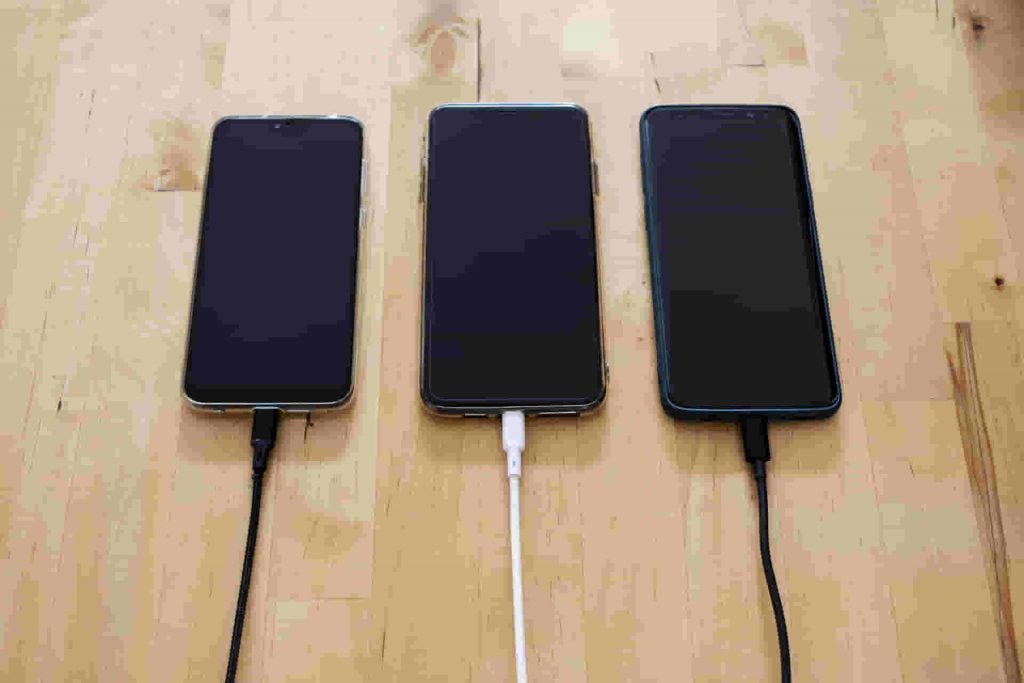
On the other hand, surfaces like a wooden desk or glass top, tend to have a cooler surface and prevent overheating when charging.
Malware
Malware, the root of every problem, is also responsible for your phone overheating while charging. Many times, we are totally unaware of the presence of malicious apps or unoptimized code fragments in our phone, which hog the phone’s memory and CPU, throttling them, and producing massive heat amounts.

To avoid this, install a strong anti-virus in your phone, and avoid installing apps or downloading stuff from unknown sources.
Environmental Factors
Environmental factors like heat and moisture also cause your phone to overheat while charging.
For instance, if you place your phone in the sun or a place where there's direct sunlight, the temperature will naturally rise and you will have to give your phone some time to cool down before using it again. In the same way, if moisture or water gets into the charging port of your phone, it can also lead to overheating. In such a case, you'll have to wait for the phone to dry up or you could try some techniques to get water out of the charging port.
Your phone can overheat while charging due to anyone or a combination of these factors. However, there are several tips and tricks to keep your phone from overheating.
Solutions to Prevent your Phone From Overheating
Although we have roughly mentioned some ways to stop your phone from overheating, here's a round-up of some practical solutions to keep your phone cool down:
-
Try to charge your phone's battery to 80 or 90% only.
2. Place your smartphone in the shade even when you're out in the open; preferably in your pocket or purse.
3. Make sure to close all apps running in the background.
4. Keep your phone's brightness to the minimum to avoid overheating.
5. Keep all your apps updated.
6. Uninstall apps that you no longer use.
7. Switch your phone to airplane mode while charging.
8. Install robust antivirus software to keep malware away.
9. Keep your phone on a wooden, glass, or plastic surface while charging.
10. Take off your phone's cover for better heat dissipation.
11. Make sure the charging cable is of good quality and is not broken from places.
Key Takeaway
While there are numerous factors that are the root cause of your phone overheating while charging, each one of them has a solution.
So, don’t stress yourself out!
Simply identify the reason why your phone overheats while charging and try to fix it by taking help from this guide.
For other queries related to various iPhone features, visit our blog.








If your phone overheats while charging, it could be due to factors like a faulty charging cable, overcharging, using the phone while charging, or background apps running. To prevent this, try using quality cables, avoid overcharging, close unused apps, and keep your phone on a cool surface.
“Thanks for the valuable tips on preventing phone overheating while charging! It’s important to be mindful of charging habits to protect our devices. Great insights!”
Thanks for the tips! Using a high-quality charger and avoiding direct sunlight during charging are essential to prevent overheating issues. Great advice!
Charger is getting hot.